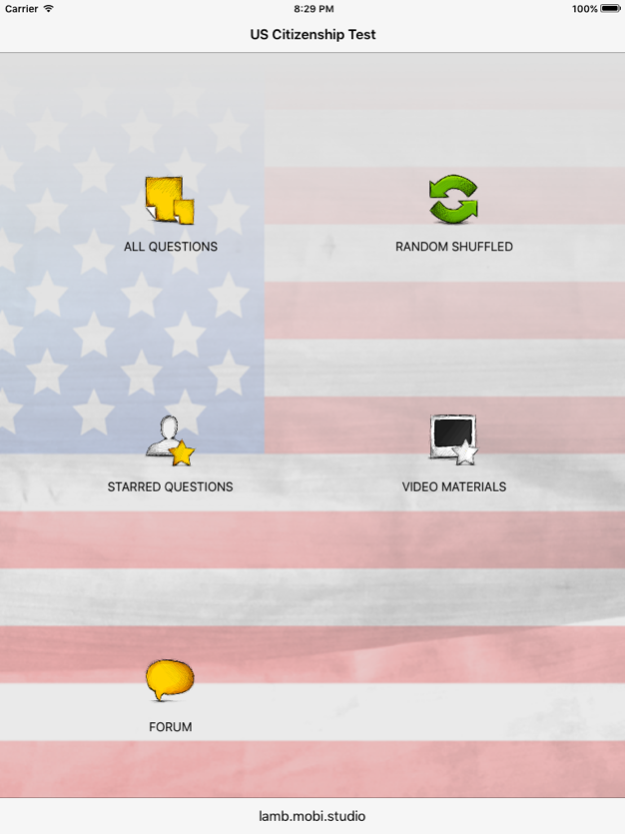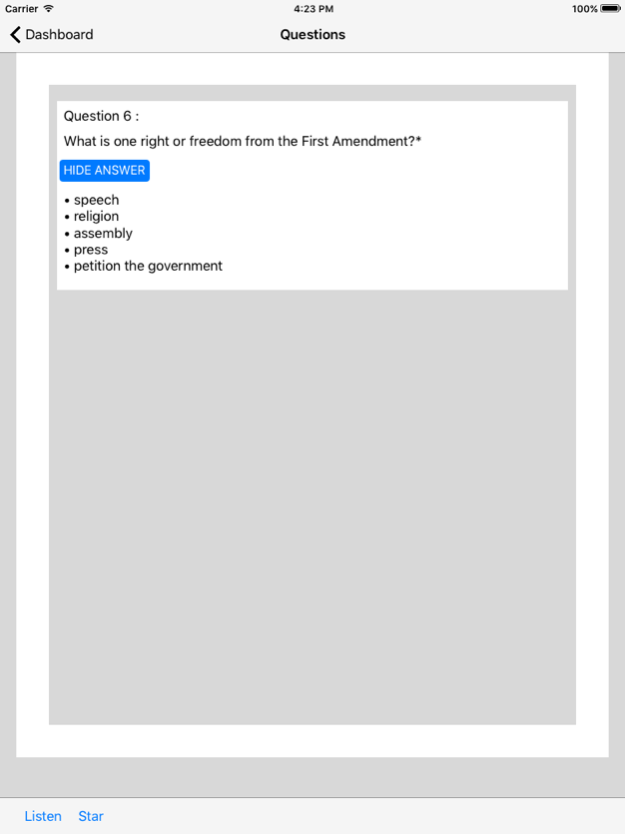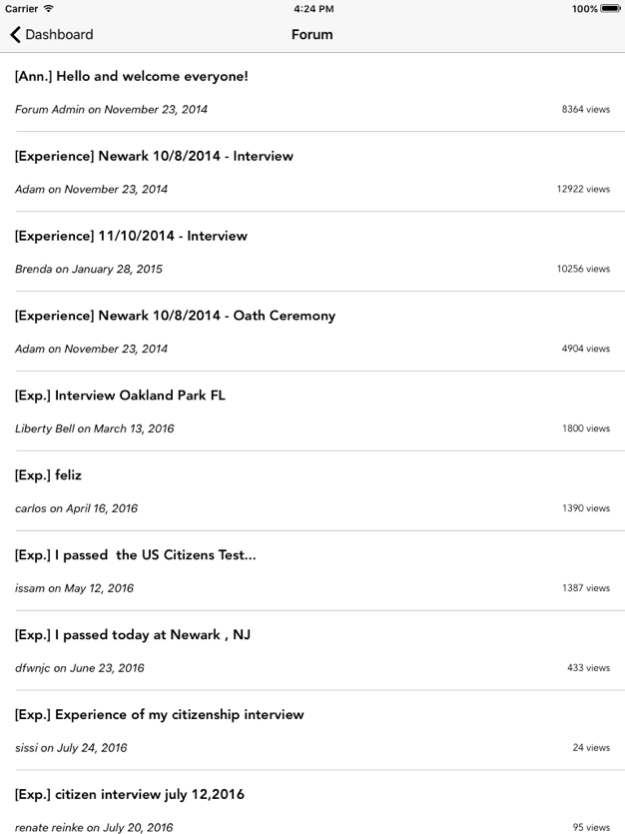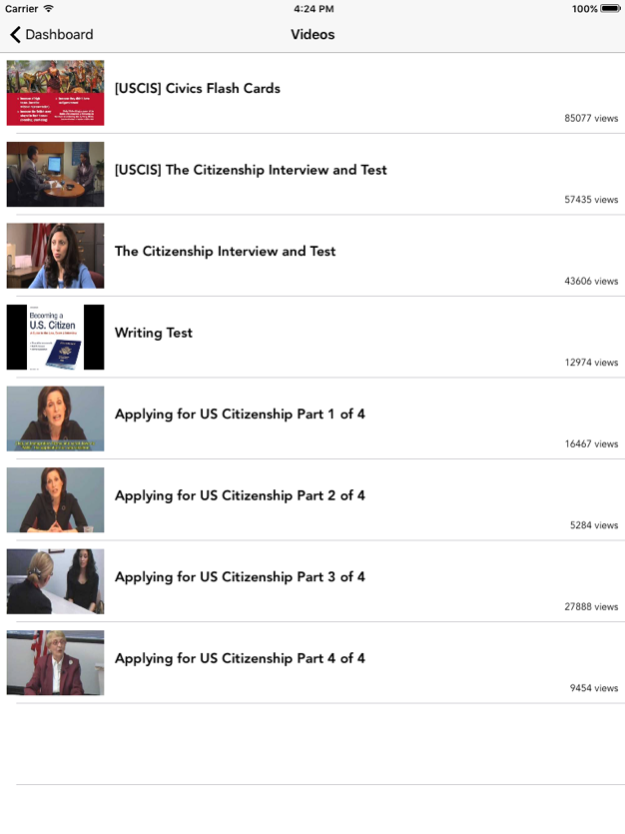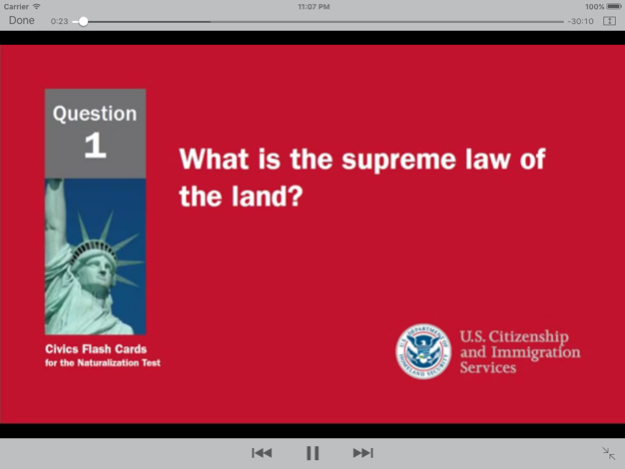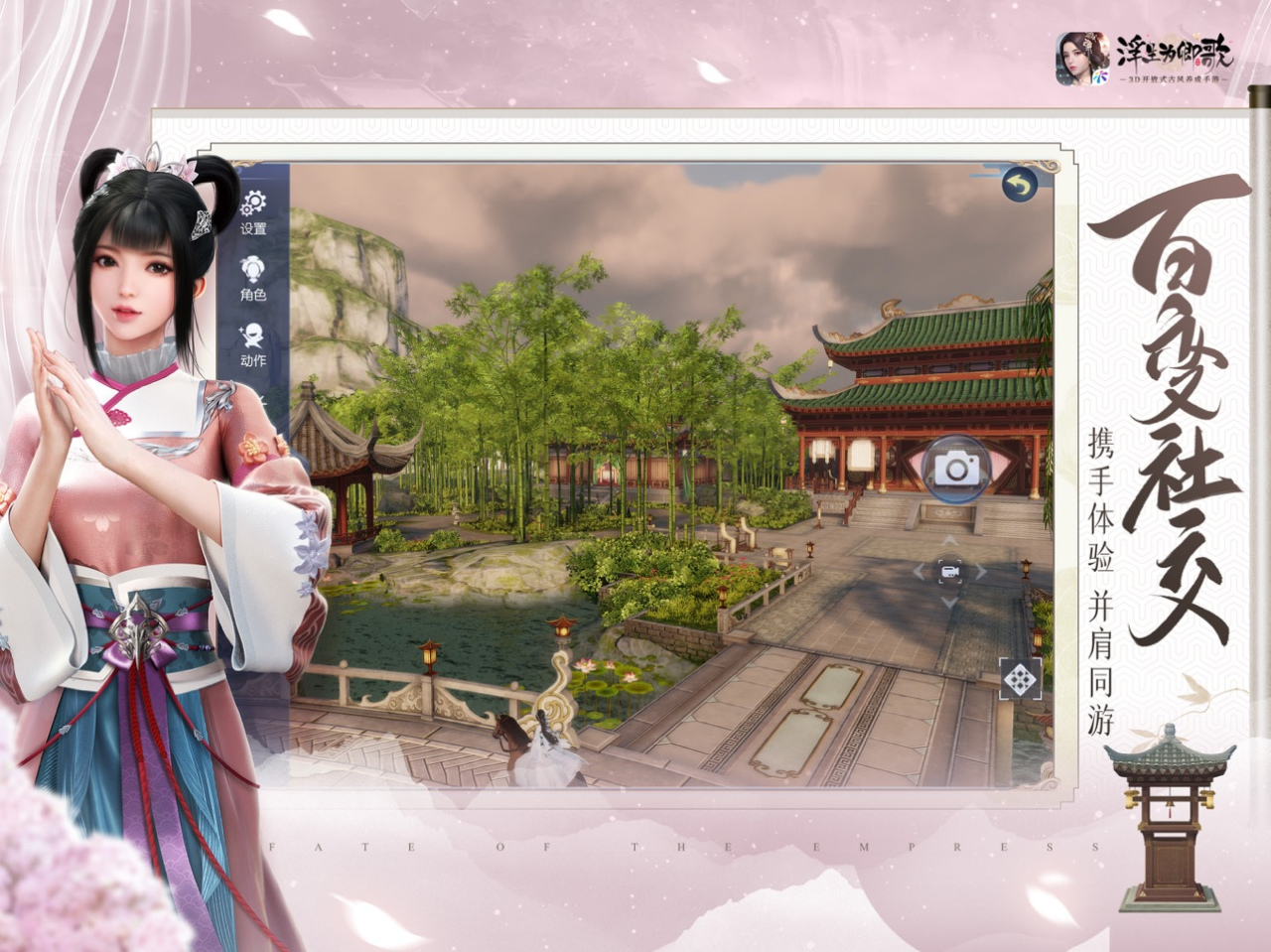US Citizenship Test Audio 2019 1.9
Free Version
Publisher Description
Simple, slick and beautifully designed test companion for US naturalization test (Civics Test). Are you preparing for US citizenship test (USCIS Quiz / Citizenship Exam / Immigration Test)? You don’t need all the confusing extra features that other apps in this category provide. All you need is a straightforward question and answer test companion for you to study on the go. Download this app for free and try it out! I guarantee that you will love it and pass your citizenship test at the first shot.
Features:
1. Super light weight!
2. Review all 100 civics questions sequentially.
3. Ability to mark/star questions for later review.
4. Review questions in random order.
5. Listen to mp3 audio from USCIS.
6. Includes video materials.
7. User forum (Interview experience sharing)
More information on Civics Test: (Provided by United States Citizenship and Immigration Services)
There are 100 civics questions on the naturalization test. During the naturalization interview, applicants will be asked up to 10 questions from the list of 100 questions in English. You must answer correctly six (6) of the 10 questions to pass the civics test in English.
Mar 24, 2019
Version 1.9
3/23/2019 - answer updated
About US Citizenship Test Audio 2019
US Citizenship Test Audio 2019 is a free app for iOS published in the Kids list of apps, part of Education.
The company that develops US Citizenship Test Audio 2019 is Tz-Yang Tang. The latest version released by its developer is 1.9.
To install US Citizenship Test Audio 2019 on your iOS device, just click the green Continue To App button above to start the installation process. The app is listed on our website since 2019-03-24 and was downloaded 4 times. We have already checked if the download link is safe, however for your own protection we recommend that you scan the downloaded app with your antivirus. Your antivirus may detect the US Citizenship Test Audio 2019 as malware if the download link is broken.
How to install US Citizenship Test Audio 2019 on your iOS device:
- Click on the Continue To App button on our website. This will redirect you to the App Store.
- Once the US Citizenship Test Audio 2019 is shown in the iTunes listing of your iOS device, you can start its download and installation. Tap on the GET button to the right of the app to start downloading it.
- If you are not logged-in the iOS appstore app, you'll be prompted for your your Apple ID and/or password.
- After US Citizenship Test Audio 2019 is downloaded, you'll see an INSTALL button to the right. Tap on it to start the actual installation of the iOS app.
- Once installation is finished you can tap on the OPEN button to start it. Its icon will also be added to your device home screen.